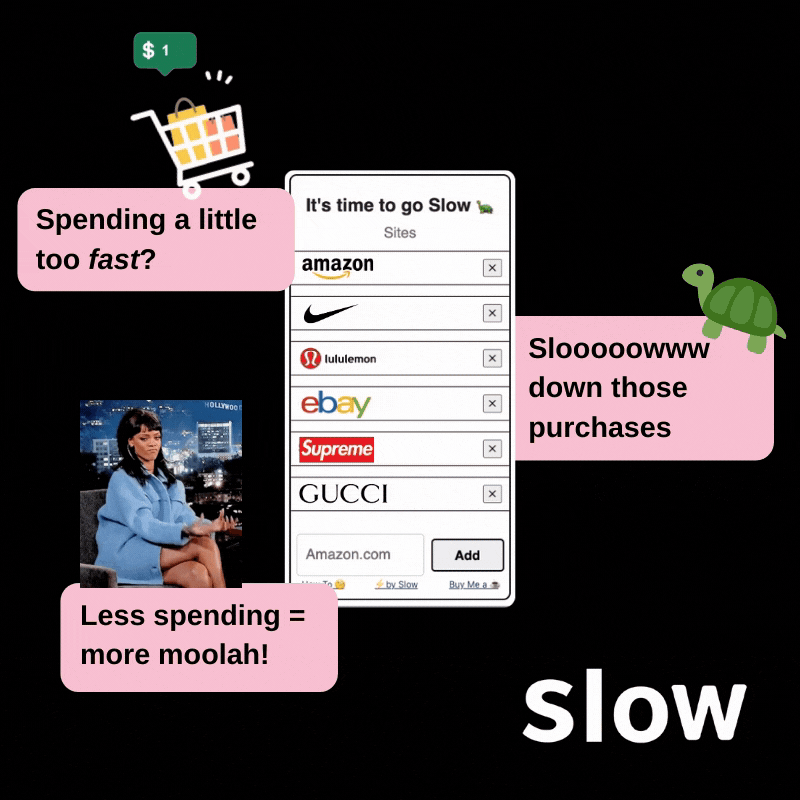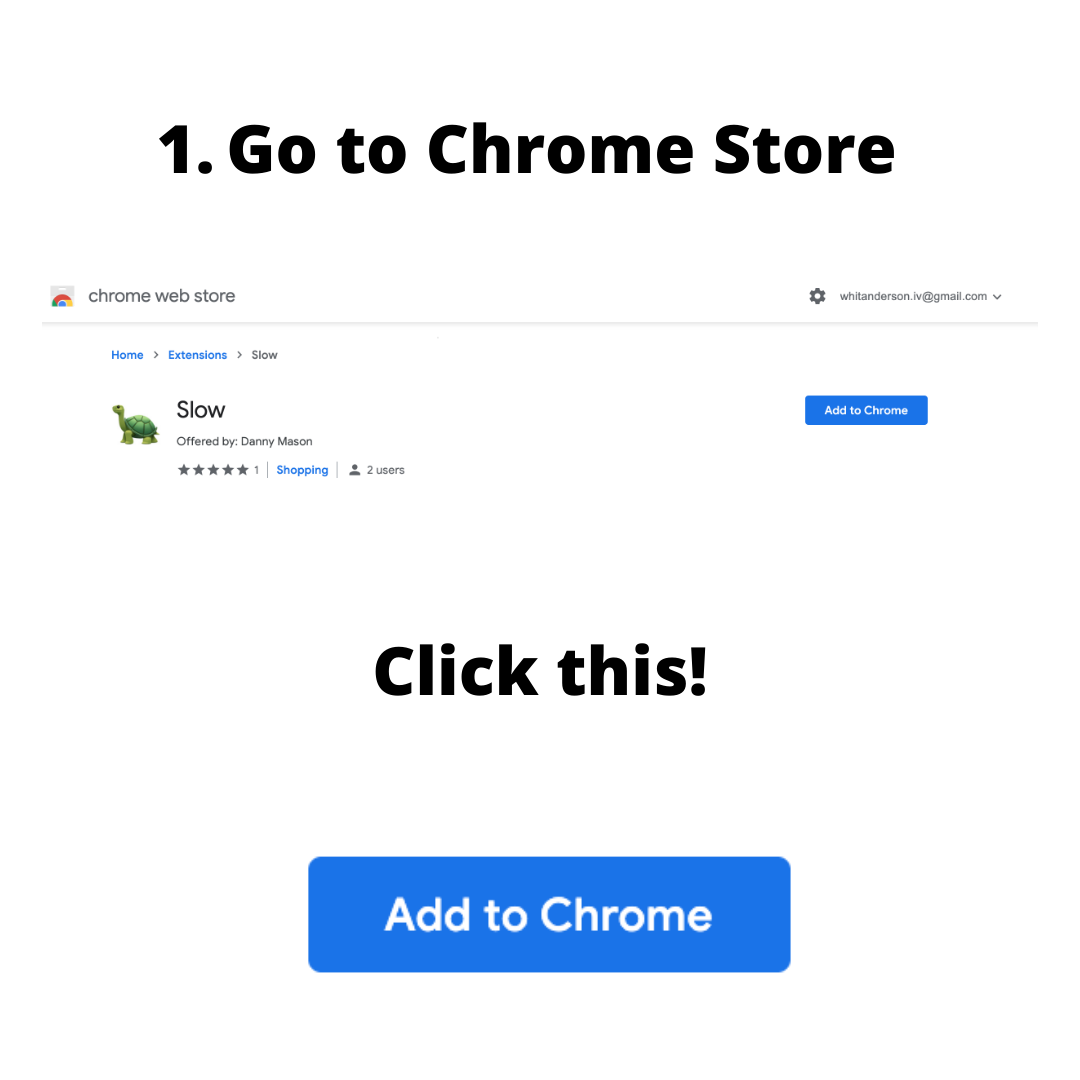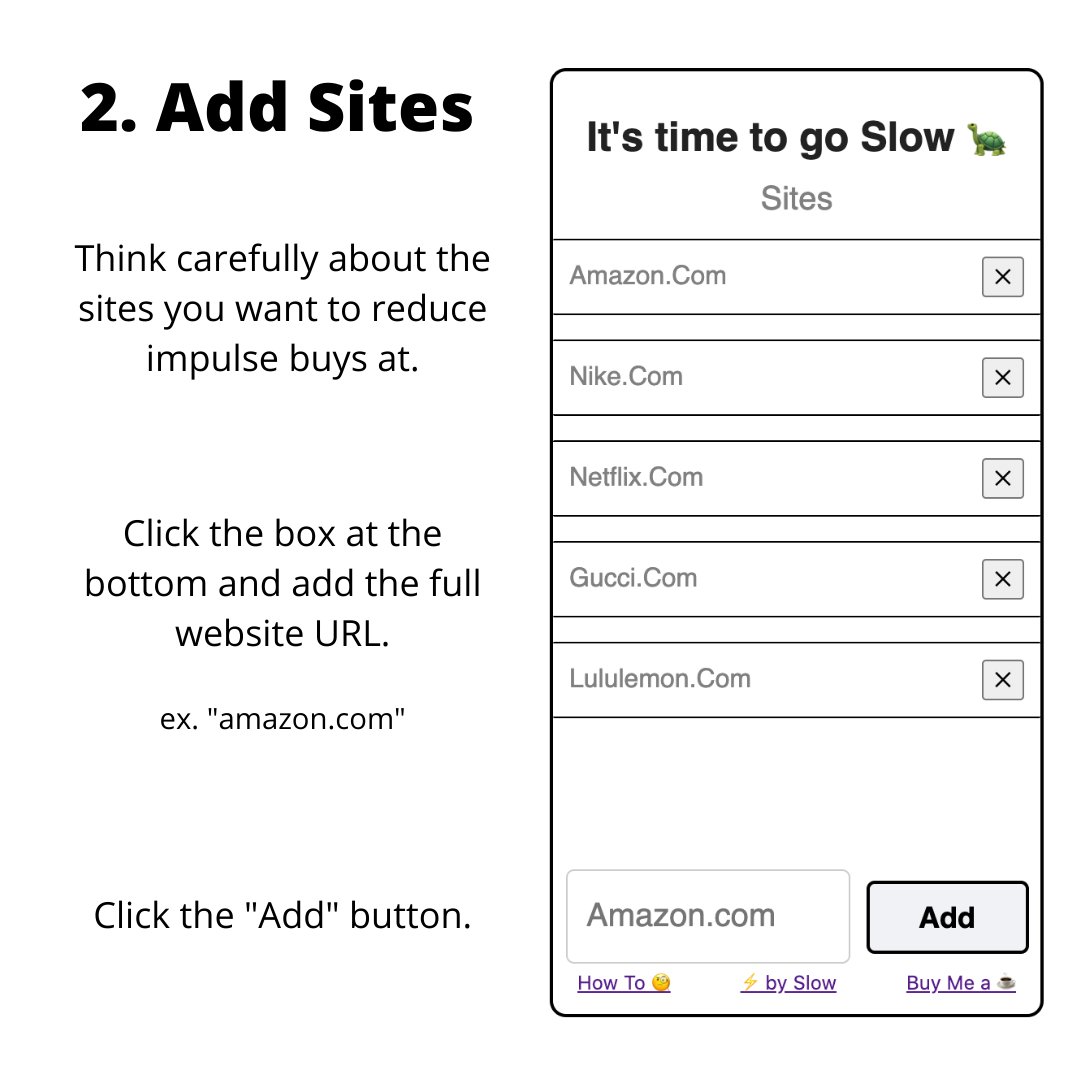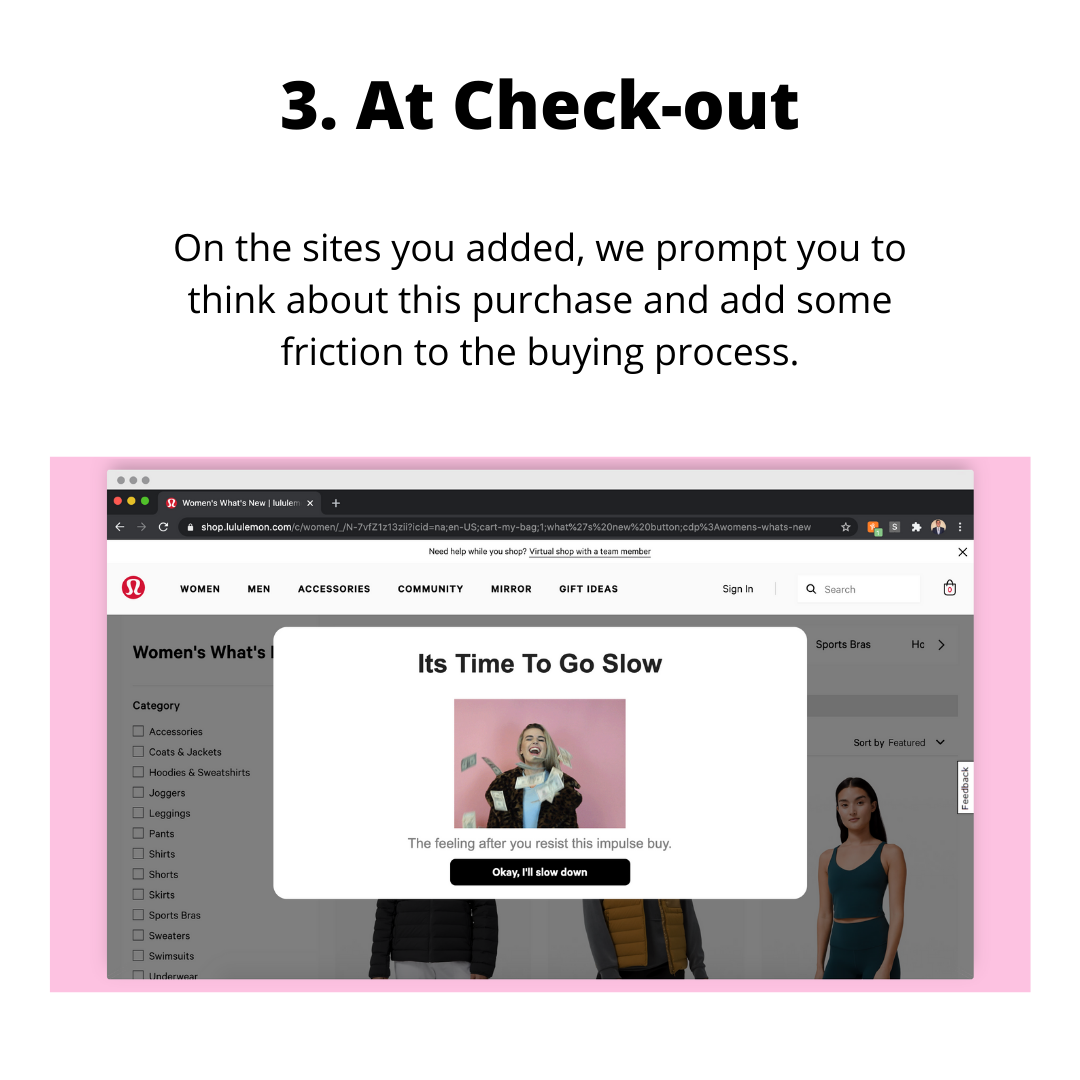How-to use the Slow Chrome Extension
The goal of this extension is to slow and make you more aware of certain purchases!
It's pretty simple:
1. Download the Slow Chrome Extension.
2. Add the sites you frequent most.
3. We add friction to checkouts on those sites.